Office environment testbed
The office environment testbed is deployed in the iMinds office spaces, meeting rooms, student lab rooms, corridors, etc. It consists of 200 wireless node locations, each equipped with one or multiple (heterogeneous) wireless sensor nodes, as well as 200 x two IEEE 802.11a/b/g WLAN interfaces.
Important note: a Wi-Fi usage policy is in place at the w-iLab.t Office location. In the largest part of the building, use of Wi-Fi interfaces is not allowed on weekdays from 06:00 to 20:00 CET. Use of Wi-Fi in Sandbox zone at the first floor is always allowed.
Map & Zones
A live map of the nodes in the office environment is available here.
As every floor has been split into two zones A and B the nodes are colored blue and green. There are two special zones on the first floor; a sandbox zone (the time constraints related to the WiFi use between 06:00 and 20:00 CET are not applicable here) in orange and black zone of four nodes that are installed in shielded boxes.
The screen shot below shows what to expect:
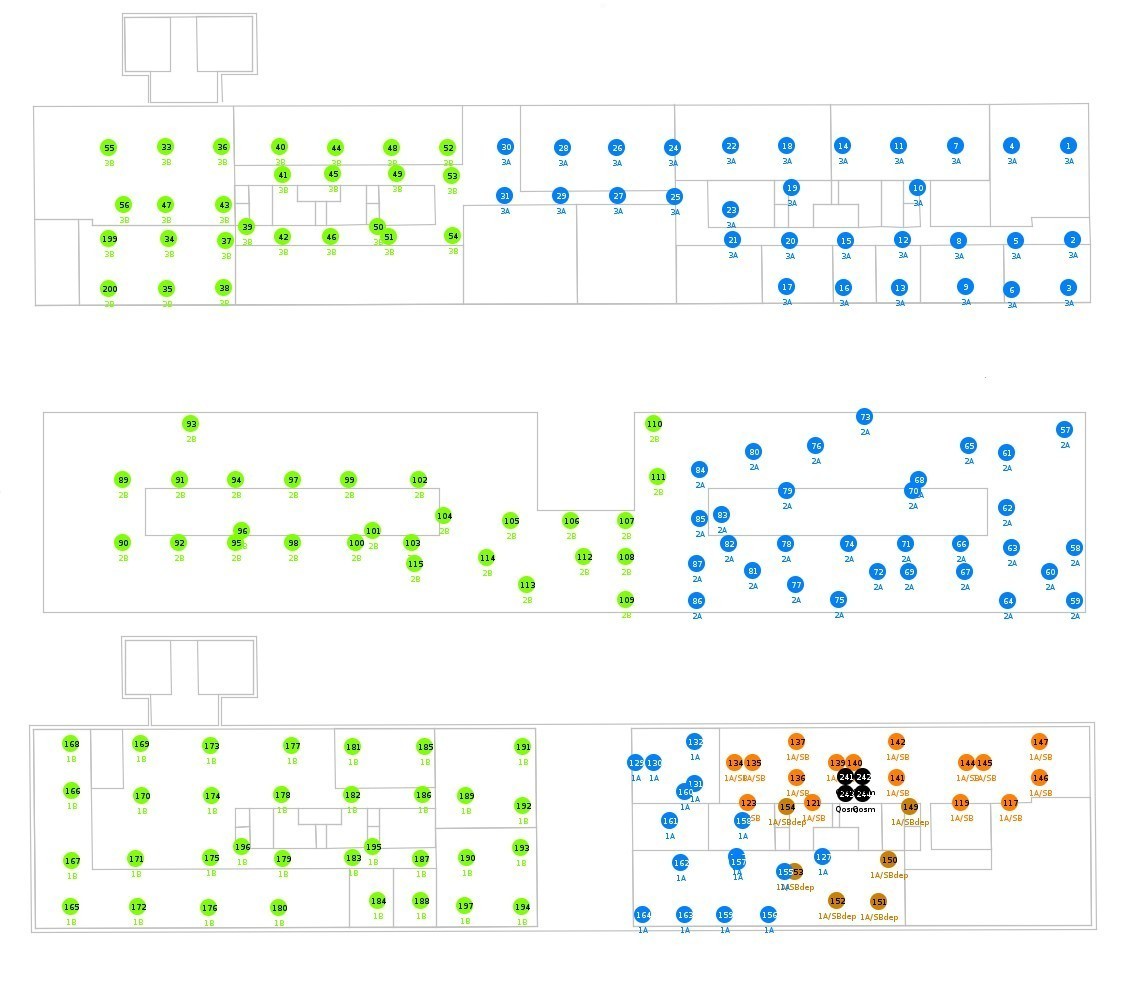
| Attachment | Size |
|---|---|
| testbed-office-map.jpg | 137.41 KB |
Topology
Around 200 identical configurations are deployed at the Zuiderpoort building. Every configuration exists out of an embedded PC with WiFi based on the Alix, a power over Ethernet splitter to power the PC, an environment emulator and TMote Sky sensor node. The power over Ethernet splitters are connected to the in total 12 power over Ethernet switches. The switches are then connected to the servers of the testbed. There is one fileserver to store the contents of the experiments and one LAMP server where the Testbed logic is implemented on. This picture shows global view on the components and the interconnections.
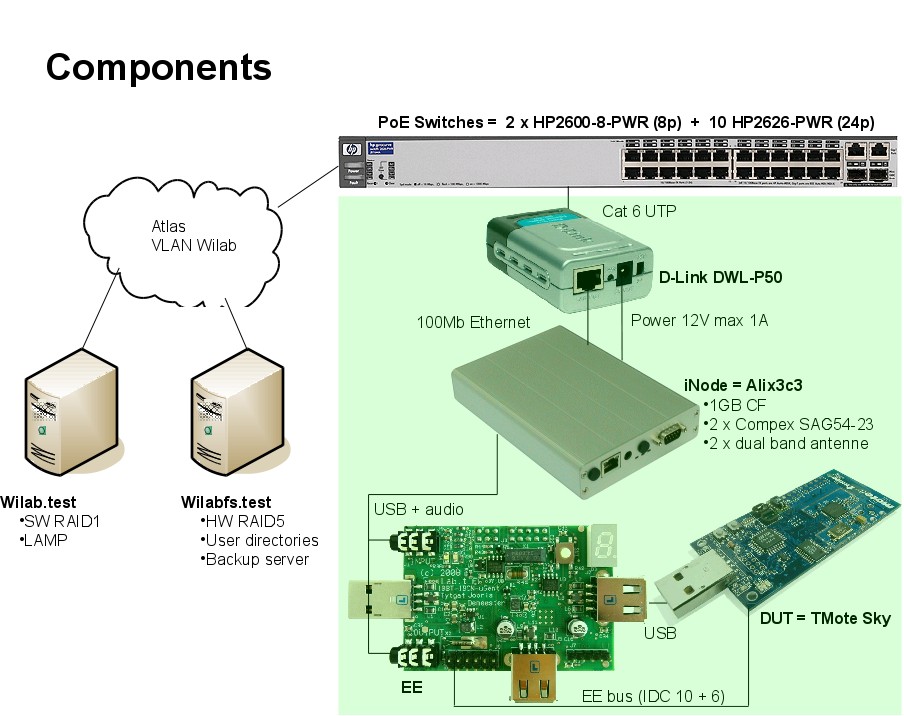
| Attachment | Size |
|---|---|
| topology.jpg | 119.66 KB |
Configuration
On every of the 200 locations you can find a configuration like this:
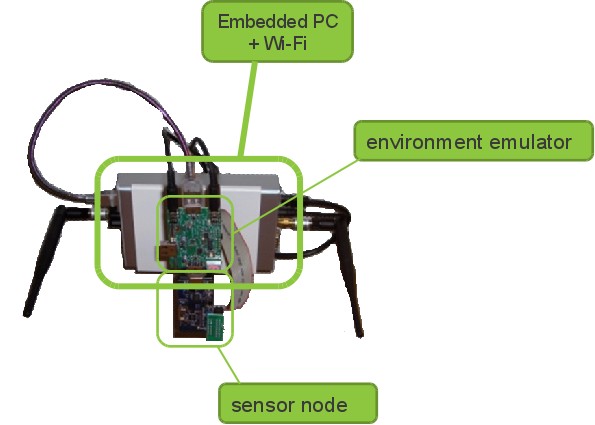
It consists out of an alix3c3 motherboard with schematics.
This motherboard is based on a 500 MHz AMD Geode LX800 CPU with
256 MB DDR DRAM and the CS5536 chipset.
The alix is equipped with:
-
1 x 1 GB CompactFlash card, SMI 2232 controller, SLC flash. Supports UDMA.
2 x Compex WLM54SAG 200mW AR5006XS 802.11a/b/g 54/108 Mbps miniPCI wireless card (only main connector is used)
2 x Pigtail cable, I-PEX to SMA female reverse connector, 15 cm cable
2 x Dual band antenna’s with specs
On the first USB connector the Environment Emulator and the TMoteSky Sensor node are connected in cascade. The soundblaster input and output of the Alix are connected to the Environment Emulator.
Radio Emulator
Introduction
The Radio Emulator consists six special sensor nodes which communicate via the emulated ether instead of wireless media. The emulator is complementary to the real testbed, as interference and topology of the sensor nodes can be easily configured. Physically the emulator is implemented with the Environment Emulator and FPGA's, as shown in the figure below
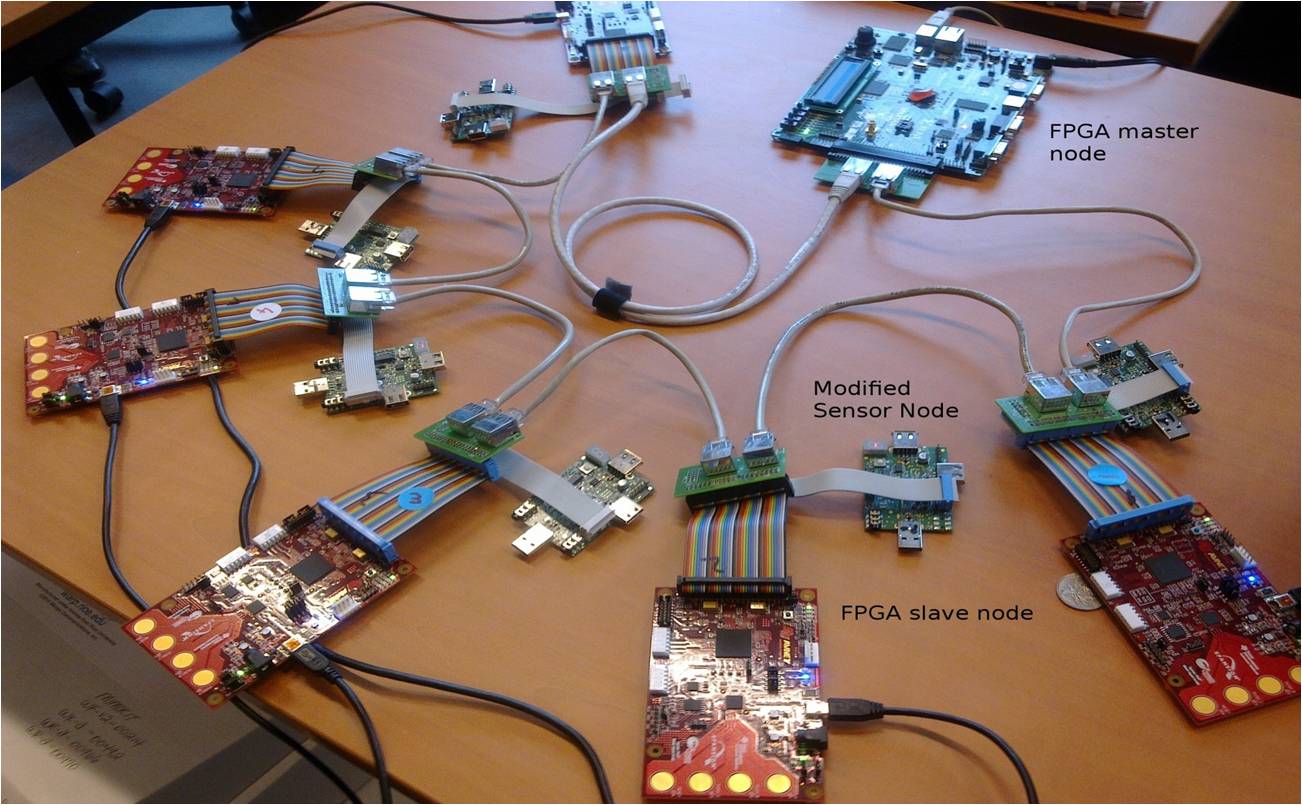
please refer to here for more information
How to use
The radio emulator is implemented as a special zone inside wilab.t offce, to program the emulated sensor node, you need to select the "RadioEmulator" zone on the web interface.
All other operations are identical to the usage of the normal testbed, refer to here to get started with wilab.t office
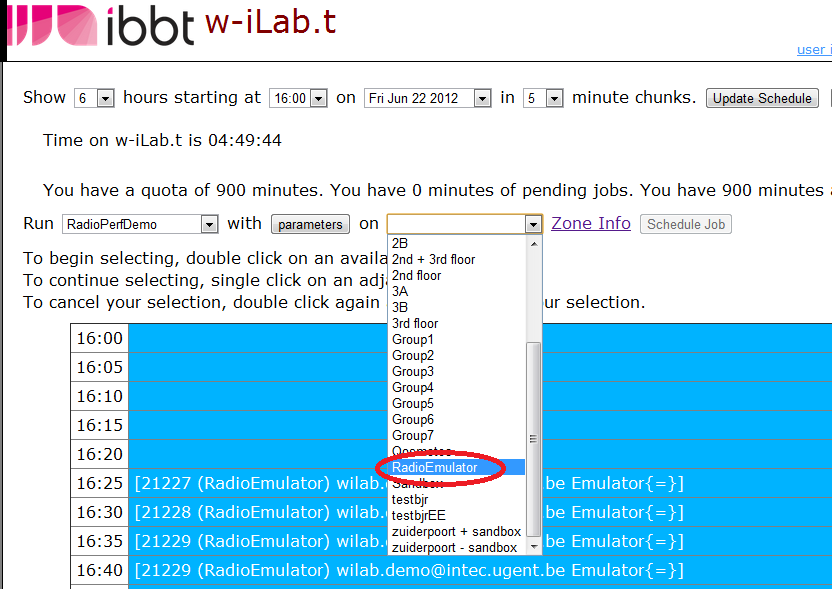
When the job is running, you can log onto a windows machine via remote desktop, wilab.atlantis.ugent.be:13389, "EmulatorUser" is both the account name and password. After login, you can find the EmulatorGUI application on the desktop.
The topology and local noisefloor can be easily configured via the GUI
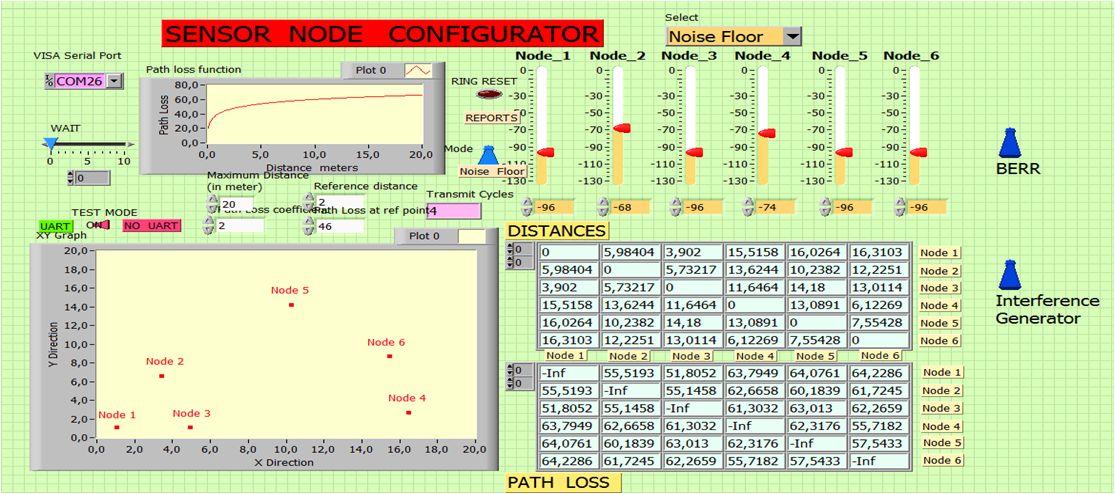
User Quota
As shown in the picture below, the testbed is divided into several zones. The user quota is directly related to these zones. 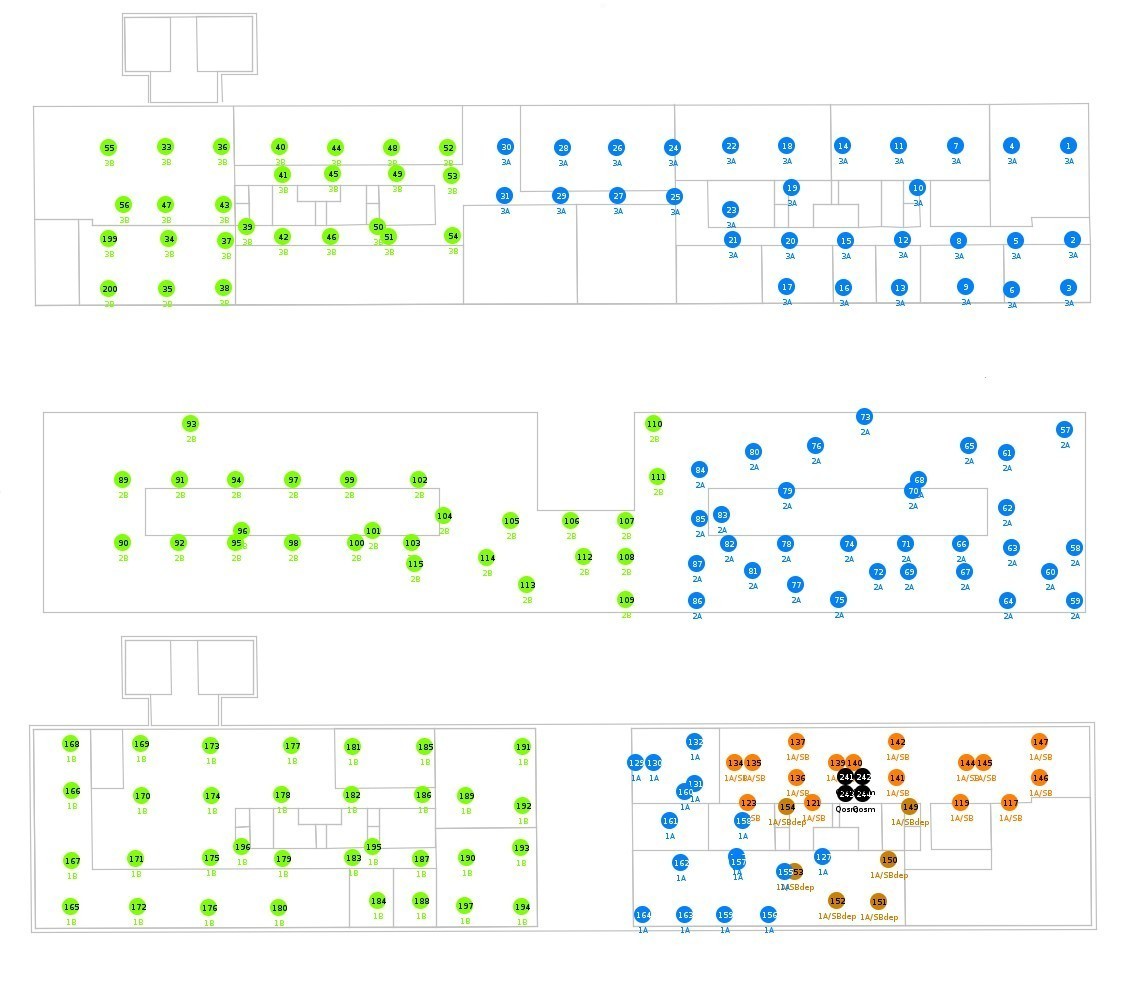 Lets say for example that user John Doe has a quota of 120 minutes. There are several ways for John to consume his quota :
Lets say for example that user John Doe has a quota of 120 minutes. There are several ways for John to consume his quota :
- Run an experiment of 120 minutes on 1 zone (1A,1B,2A,2B,3A or 3B)
- Run an experiment of 60 minutes on 2 zones combined (floor 1, floor 2 or floor 3)
- Run an experiment of 20 minutes on the entire testbed.
John can of course decide to run two different 60 minute jobs on e.g. zone 1A and zone 2B.
After the experiments are finished, John's user quota will be reset to 120.